Best Features of the Top Bible Apps
Disclosure: This post may contain affiliate links, meaning if you decide to make a purchase through my links, I may earn a commission at no additional cost to you. See my disclosure for more info.
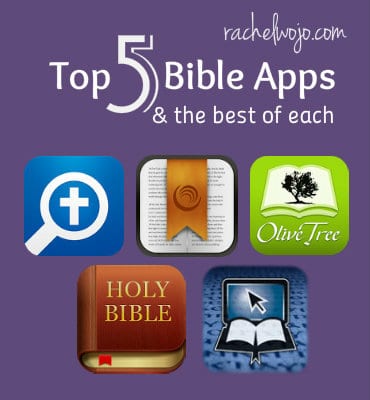
A year is a long time in the life of an app and today I wanted to give an update on the best features of the top Bible Apps.
The top 5 Bible apps in my opinion are Logos, Bible Gateway, Olive Tree, YouVersion, and Blue Letter Bible. All five of these apps have received accolades for their quality. But each has its own strong points. All are free, though some have more translations available within the app without cost.
Logos holds the strong suite in platform accessibility. This app is available for Iphone, Ipad, Android, Kindle, Windows, Mac, and Biblia.com. With easy social sharing buttons, you can share verses across social media. The Greek and Hebrew word comparison in the Logos app is really fabulous for in-depth Bible study.
Bible Gateway has an awesome audio delivery feature for listening while reading. Their app received a Christian New Media Award for 2013 for mobile/tablet app of the year. This app boasts an excellent one-click history button. Toggling back and forth between passages is streamlined with the Bible Gateway app.
Olive Tree contains the best reading plans, along with a fabulous way of maintaining the plans. I’m a big fan of their reading plans because you can check off your progress as you go and if needed, skip or go back to fill in the gaps. This feature of the Olive Tree Bible app keeps me a strong fan,in addition to the way you can study offline and sync your notes and study highlights when online again.
YouVersion is a favorite of many, especially with over 100+ languages available. One of the cool features of YouVersion is the ability to enlarge the reading font size. YouVersion also houses several cool in-app videos.
Blue Letter Bible has an excellent concordance and commentary system within the app. Their audio delivery is a fabulous feature as well.
I’d love to hear about the features you enjoy using on your favorite Bible apps! Would you let us know how you use your apps?
Bloggers, it’s Whimsical Wednesday and I’m so glad you’re stopping by with your awesome Christian encouragement. Thanks for linking up each week and I hope you’ll share your favorite Bible apps and usage hints with us. Don’t forget to stop by and say hi to one another so we can keep one another encouraged.
Have a whimsical Wednesday and I’ll see you tomorrow!
Rachel

I primarily use two Bible apps: Olive Tree and Blue Letter Bible.
I use Olive Tree for the Bible reading plans. I love their accountability feature – I can see exactly where I am in my reading, my projected end date, and how many days I’ve read. I also love the variety of reading plans it has. I use Olive Tree only for Bible-reading, though.
My favorite Bible app, hands down, is Blue Letter Bible! I love that you can click on any verse and have Tozer’s Treasury of Scripture Knowledge available. It’s like having a cross-reference Bible, and it aids in comparing Scripture with Scripture, the very best way to study. I also love the concordance, complete with audio pronunciations, and the Bible dictionaries and commentaries (I use Matthew Henry most often). All that comes free with the app; I’ve never had to buy one thing to go with it. For Bible study, BLB is the one and only for me!
I’ve got to check this out! I finally (finally, after years and years with a very old cell phone) got a *smart* one. I’d love to have the Bible with me at just a finger’s touch!
Thanks for sharing. And thank you for continuing to host this link-up on Wednesdays. It’s a wonderful community!
GOD BLESS!
I prefer paper Bibles (I think it’s my age). However, I will share these with my daughter who only reads the Bible on her phone. It used to bug me until I realized even the pastor uses Bible apps. Now that I see it has audio delivery, that is kind of exciting!
Yes- I love listening to the Word while driving or washing dishes when I get the chance! 🙂
Rachel, thank you so much for sharing this list with us! Thank you for your obvious ton of work in breaking down each of these apps for us. I received an iPad Mini for Christmas from my children, so I’m fairly new to apps. I downloaded Olive Tree and love it, but I think I’ll look into one of the others to download to change things up every so often.
Blessings!
~Anna
I like changing it up occasionally to make new discoveries! 🙂 Thanks Anna!
Hi Rachel, thanks so much for this info. Technology CAN be used for good, and I’m sure many are very appreciative of how you keep us in the loop. I use the “Word of Promise” Bible app http://www.wordofpromiseapp.com/ there is a fee for this, but you can download the book of John for free on any device. It’s an audio bible as well as text, easy to search. I like that it’s dramatized, and as the audio reads, you can follow the text – a shadowed box goes over the verse being read. It would be wonderful for those who have learning disabilities, have trouble reading. Or just anyone. It makes the Bible come alive. Good for kids too.
I use it in my ladies Bible study when there are longer passages to read (they LOVE it), in my teenage girls Sunday School class, and for myself. It has a lot of good features such as a sleep timer, and ways to create your own selected list of passages to read, which is wonderful for my group Bible Studies.
What a neat way to integrate the audio feature into your class!! I LOVE that! Also a wonderful point for those with learning disabilities!! Thanks for your insight!